v21.3 [Mar 2, 2021]
- Windows 10 21H2 and Windows 11 are now supported.
- We have added support for Microsoft new features.
- We have improved the Do Not Disturb mode.
- We have fixed several vulnerabilities.
- We have changed the process of downloading application modules.
- Adds the link to the Privacy Policy in the License Agreement window.
- Adds the feature for excluding objects from the traffic scan in the Protected Browser.
- Fixes several application issues.
v21.1 [Jul 30, 2020]
- New mechanism for installing the application extension for the Mozilla Firefox browser.
- Improved scenario for linking the application’s activation code to a My Kaspersky account: added the connection to My Kaspersky from Support and Licensing windows.
- The My Kaspersky account registration form now has a step for choosing the user's region. The region is determined automatically based on the operating system settings or the application localization language.
- Improved scenario for connecting to a My Kaspersky account: the application independently checks if there is a My Kaspersky account associated with the email address and prompts you to connect to My Kaspersky or create a new account.
- Updated interface for the following components: Reports, Mail Anti-Virus, Web Anti-Virus, Notification Center, Network Attack Blocker, and Quarantine.
- Added support for personal data processing regulations in the United Kingdom and Brazil, as well as personal data processing regulation for California residents.
v19.0 [May 14, 2018]
- The PC Cleaner component has been improved: You can now search for and remove browser extensions. You can now complain about an application that misbehaves.
- The Application Manager component has been improved: A schedule of application and browser extension search has been added. It is now possible to exclude applications from analysis based on object category. The list of ignored applications has been moved to a separate window.
- The Software Updater component has been improved: It is now possible to run a scheduled search for application updates. The list of ignored applications has been moved to a separate window.
- The operation of the Safe Money component has been improved: It is now possible to open a specific site in Protected Browser by clicking the application icon in the notification area and on the taskbar. Feedback forms that let you rate the component performance and report to Technical Support have been improved. A notification about whether your computer supports hardware virtualization has been added. The status of hardware virtualization is also displayed in the component settings window.
- The Parental Control component has been improved: When the time zone changes, the computer, Internet and application usage time is zeroed out. Similar applications, for example, browsers from different vendors, are now controlled as one application.
- The operation of the Anti-Banner component has been improved. New Anti-Banner filters have been added. They let you specify which banners in particular should be blocked.
- The display of notifications has been improved. Notifications that are not critical for application performance are not displayed while you are using office applications, running an application in full-screen mode, watching a video or performing a video call.
- The Tools window has been improved: the application features are now grouped by categories for quick search.
- The Recommended settings window has been added: the checkboxes Delete malicious tools, adware, auto-dialers and suspicious packagers and Detect other software that can be used by criminals to damage your computer or personal data have been added.
- It is now possible to scan scripts using Antimalware Scan Interface (AMSI). AMSI is a standard Microsoft interface that allows scanning scripts and other objects. The component can only detect a threat and notify about it, but it does not handle threats. The component is available in Microsoft Windows 10 or later.
- Scanning of encrypted connections has been improved. You can now choose actions for sites that returned scan errors and add such sites to exclusions.
- It is now possible to disable decryption of Extended Validation (EV) certificates.
Discontinued features:
- The System Changes Control feature has been removed from the Application Manager component.
- The Communication feature has been removed from the Parental Control component.
- The following features have been discontinued for the Anti-Spam component: Integration with Microsoft Office Outlook and Outlook Express. User-generated spam base. Scan of mail sent though Exchange MAPI. Adding a sender’s address to the list of exclusions for Anti-Spam. Actions on spam mail detection: move, copy, delete, skip.
- Anti-Spam continues to scan messages on traffic. For more information about the discontinued features of Anti-Spam, see this article.
Known limitations:
- If the Always scan encrypted connections check box is selected, the application will scan encrypted connections even if you have paused protection.
- If the application was installed together with Kaspersky Password Manager and its active plug-in, the Internet Explorer browser does not display the On-Screen Keyboard quick launch icon in the login and password fields. You can open the On-Screen Keyboard by pressing the key combination CTRL ALT SHIFT P.
- If the application was installed over one of the previous versions, part of the managed applications may disappear from the list in Parental Control settings.
- After you enable the Anti-Banner component, banners on pages that are already opened in your browser are not blocked until you refresh the pages.
- If the application was installed in Windows 7 and you upgraded the operating system to Windows 10 but now want to revert back to Windows 7, you are advised to uninstall the application and install it again after reverting back to Windows 7.
- On certain websites, the application may block the download of additional pages in pop-up windows or frames. To resolve this issue, clear the Inject script into web traffic to interact with web pages check box in the network settings of the application.
- If interactive protection is disabled, tasks for processing threats on your computer from the My Kaspersky portal might not be performed.
v18.0 [Feb 11, 2017]
- Notifications from Web Anti-Virus regarding pages containing adware or legitimate software that can be used by criminals to damage your computer or personal data.
- There is now protection against infection while the operating system is being restarted.
- There is now the capability to navigate from the Licensing window to the My Kaspersky portal to view information about the activation code.
- You can now add a new activation code if the license has expired.
- There is now a user-defined list of domains for which connections are not controlled by the application.
- Improved technology for counteracting the modification of user files by malware, particularly by encryptors.
- Diagnostics of application installation issues have been improved. Now, when there is a problem with application installation, the application saves the installation logs instead of deleting them.
- Application Self-Defense during upgrade to a new version has been improved. Now there is protection for not only the current version but also for the newly installed application prior to it being started for the first time.
- Improved speed for certain installation scenarios, the first startup, and the first update of the application.
- Improved notification that appears if you disable the System Watcher component. The notification now contains a more detailed description of the consequences of disabling the component, especially regarding the resultant lack of protection against encryptors.
- The procedure for displaying notifications has been improved.
- The application now waits a longer amount of time before displaying a notification about outdated databases and application modules when the computer wakes from sleep mode.
v17.0 [Apr 30, 2016]
What's new
Teaching materials were added to the main application components available in the main application window.
Software Updater component has been added. By means of this component you can manage updates of software installed on your computer; for example: install critical updates or all updates automatically.
Kaspersky Secure Connection has been added. This component protects your data when you work in public Wi-Fi networks and ensures your anonymity on the Internet.
Software Cleaner component has been added. By means of this component you can remove applications installed on the computer; for example, those rarely used or installed without your consent.
Improvements:
Improved Wi-Fi network notifications. Improved Wi-Fi network categorisation.
Improved the Anti-Banner component functioning.
Improved Private Browsing. Improved the Kaspersky Protection extension.
Improved Safe Money. Added user access to providing feedback.
Improved application update in background mode. Now you do not need to agree to the End User License Agreement if it has not changed.
Improved Mail Anti-Virus. The depth of Heuristic evaluation by default has been increased to the average level.
Main known issues
When data is sent to Technical Support, the report number should be in uppercase.
If the box Always scan encrypted connections is checked, the scan is performed even if all the protection components are disabled.
After Anti-Banner is enabled, you should update the already open web pages to see the Anti-Banner impact.
If the program is installed on top of the previous versions, Parental Control settings can be altered so that not all the previously managed applications will stay under control.
Updates of some components via the Software Updater component may be blocked if Trusted Applications mode is on
If the program is installed on top of the previous versions, Trusted Applications mode is disabled automatically even if it was previously enabled.
If the program is installed on top of the previous versions, Protection against screen lockers is enabled automatically even if it was previously disabled.
If the program is reinstalled, Software Updater will be enabled by default if it was previously disabled.
v16.0 [Mar 22, 2015]
Improved: Safe Money improvements.
New: Private Browsing Mode
Improved: Trusted Applications Mode.
Improved: Safe Money.
Improved: Windows 10 compatability performance optimization.
Improved: GUI speed.
Improved: Low resource consumption.
Improved: Refreshed GUI.
Improved: Easier installation and activation.
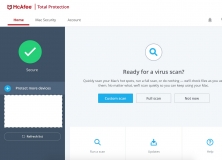
Gives you protection from viruses, spyware, ransomware, and Internet threats.